Leaving Facebook can be a crucial step towards enhancing your personal data security and reducing online risks. By following best practices such as reviewing privacy settings and utilizing privacy-focused tools, you can empower yourself and regain control over your digital presence. Taking proactive measures not only protects your information but also opens up opportunities to explore alternative platforms that prioritize user privacy.

What are the best practices for leaving Facebook securely?
To leave Facebook securely, it is essential to follow a series of best practices that protect your personal data and minimize risks. These practices include reviewing privacy settings, downloading your personal data, deleting unused apps, notifying your contacts, and considering alternative platforms.
Review privacy settings
Start by reviewing your privacy settings on Facebook. Adjust who can see your posts, friend requests, and personal information to limit exposure before you leave the platform. Make sure to set your profile to private and restrict access to your data.
Check settings related to third-party apps and websites that may have access to your Facebook account. Revoke permissions for any apps that you no longer use or trust to further safeguard your information.
Download personal data
Before deactivating or deleting your account, download a copy of your personal data from Facebook. This includes your posts, photos, messages, and any other information you’ve shared. You can request this data through the settings menu under “Your Facebook Information.”
Once you have your data, review it to ensure you have everything you want to keep. This step is crucial for maintaining your digital history and for any future reference.
Delete unused apps
Identify and delete any apps that you no longer use that are connected to your Facebook account. These apps can pose a security risk if they retain access to your data after you leave Facebook. Go to the settings menu and navigate to “Apps and Websites” to manage these connections.
Consider removing any apps that may have collected your data over time, as they can still hold information even after you leave Facebook. This helps in minimizing your digital footprint.
Notify contacts
Inform your friends and family that you will be leaving Facebook. This can be done through a direct message or a post on your timeline before deactivating your account. Let them know how they can reach you through other means, such as email or alternative social media platforms.
Providing your contacts with your new communication methods ensures that you maintain important relationships and reduces the chances of losing touch with people.
Use alternative platforms
Consider using alternative social media platforms that prioritize user privacy and data security. Options like Signal, Telegram, or even traditional email can serve as effective substitutes for staying connected without compromising your personal information.
Evaluate the features of these platforms to ensure they meet your needs while providing a more secure environment for your interactions. Transitioning to these alternatives can empower you to control your data better.
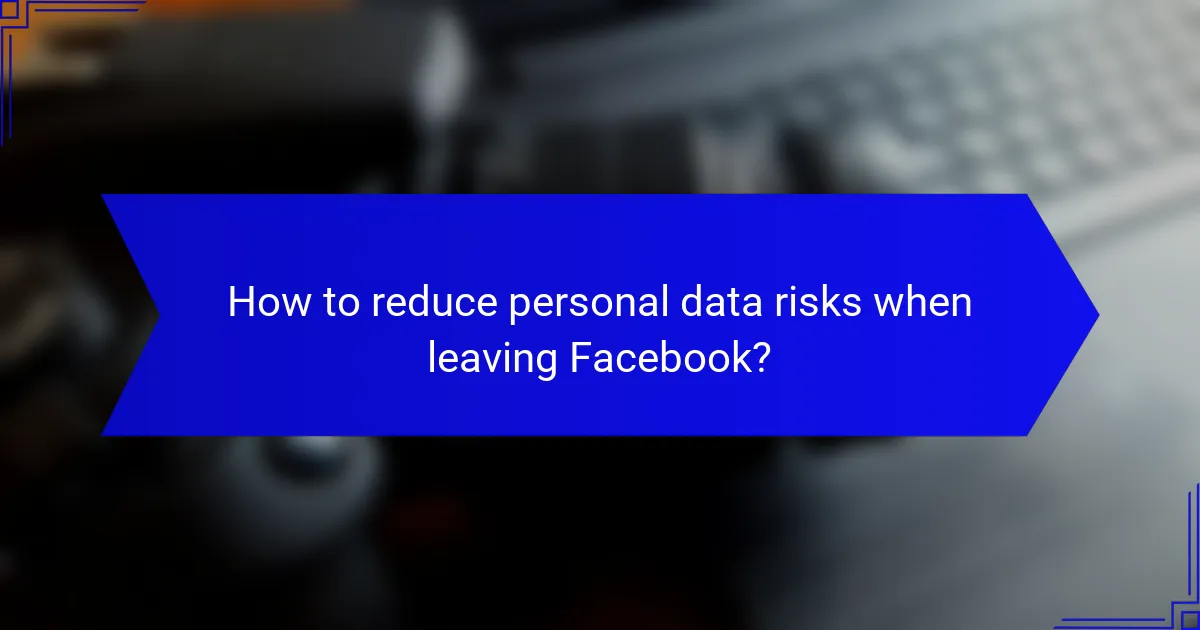
How to reduce personal data risks when leaving Facebook?
To reduce personal data risks when leaving Facebook, it’s essential to limit the information you share, utilize privacy-focused tools, and take proactive steps to protect your online presence. These strategies can significantly enhance your data security and empower you as a user.
Limit data sharing
Limiting data sharing involves being selective about the information you provide online. Before leaving Facebook, review your privacy settings and remove any unnecessary personal details, such as your phone number or location. Consider adjusting your settings to restrict who can see your posts and profile information.
When signing up for new services or platforms, avoid using your Facebook account for authentication. Instead, create a separate email and password for each service to minimize the risk of data leaks. Always read the privacy policies of new apps to understand how they handle your data.
Use privacy-focused browsers
Using privacy-focused browsers can help protect your data from tracking and unwanted advertisements. Browsers like Brave or Firefox with privacy extensions block trackers and enhance your anonymity online. These tools can prevent companies from collecting your browsing habits and personal information.
Consider enabling features like “Do Not Track” and regularly clearing your cookies and cache. This practice reduces the amount of data stored on your device and limits the information available to third parties.
Employ VPN services
Employing a Virtual Private Network (VPN) service adds an extra layer of security by encrypting your internet connection. This prevents your internet service provider and other entities from monitoring your online activities. Choose a reputable VPN provider that does not log your data to ensure maximum privacy.
When using a VPN, connect to servers in locations that align with your privacy needs. For example, some countries have stricter data protection laws, which can offer additional security. However, be aware that using a VPN may slow down your internet speed, so select a service that balances speed and security effectively.
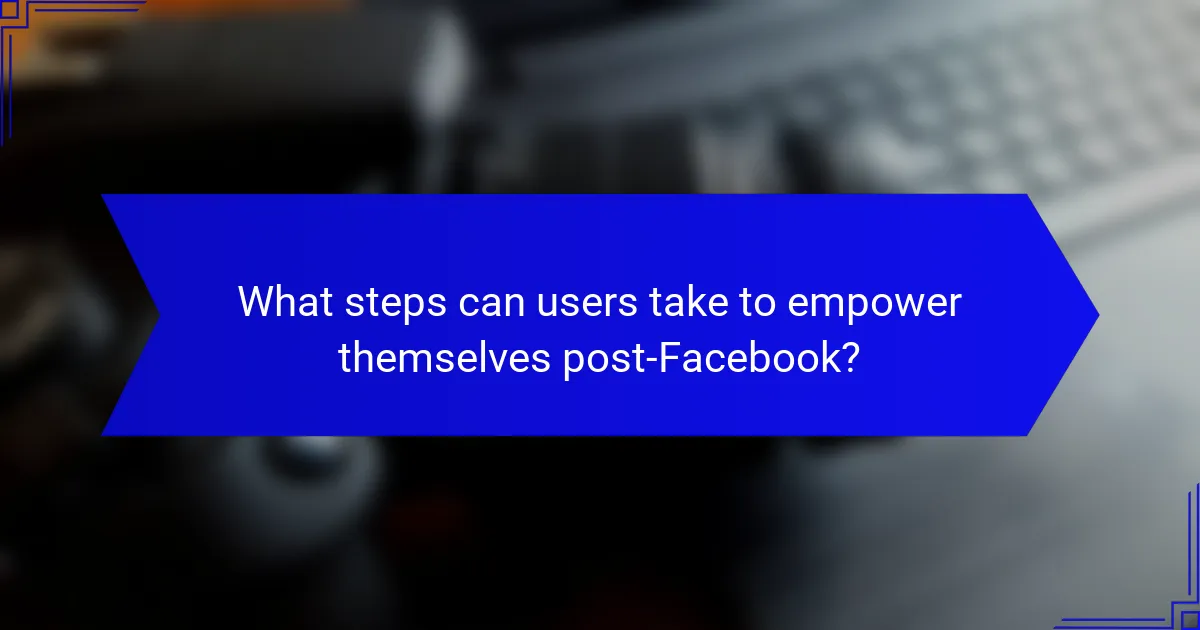
What steps can users take to empower themselves post-Facebook?
Users can take several proactive steps to enhance their personal data security and reduce risks after leaving Facebook. By focusing on digital literacy, exploring alternative social networks, and utilizing data protection tools, individuals can regain control over their online presence.
Engage in digital literacy
Digital literacy involves understanding how online platforms operate, including data collection and privacy policies. Users should familiarize themselves with concepts like data ownership, consent, and the implications of sharing personal information online.
Consider taking online courses or attending workshops that cover topics such as identifying misinformation, recognizing phishing attempts, and understanding privacy settings on various platforms. This knowledge empowers users to make informed decisions about their online activities.
Explore decentralized social networks
Decentralized social networks offer alternatives to traditional platforms like Facebook, allowing users to connect without centralized control over their data. Examples include Mastodon, Diaspora, and Minds, which prioritize user privacy and data ownership.
When exploring these networks, assess their user base, features, and community guidelines. Some may require a learning curve, but they often provide a more secure environment for sharing and interacting online.
Utilize data protection tools
Data protection tools can significantly enhance online security. Consider using virtual private networks (VPNs) to encrypt internet traffic, password managers to create and store strong passwords, and browser extensions that block trackers and ads.
Regularly update software and applications to protect against vulnerabilities. Additionally, enable two-factor authentication wherever possible to add an extra layer of security to online accounts.
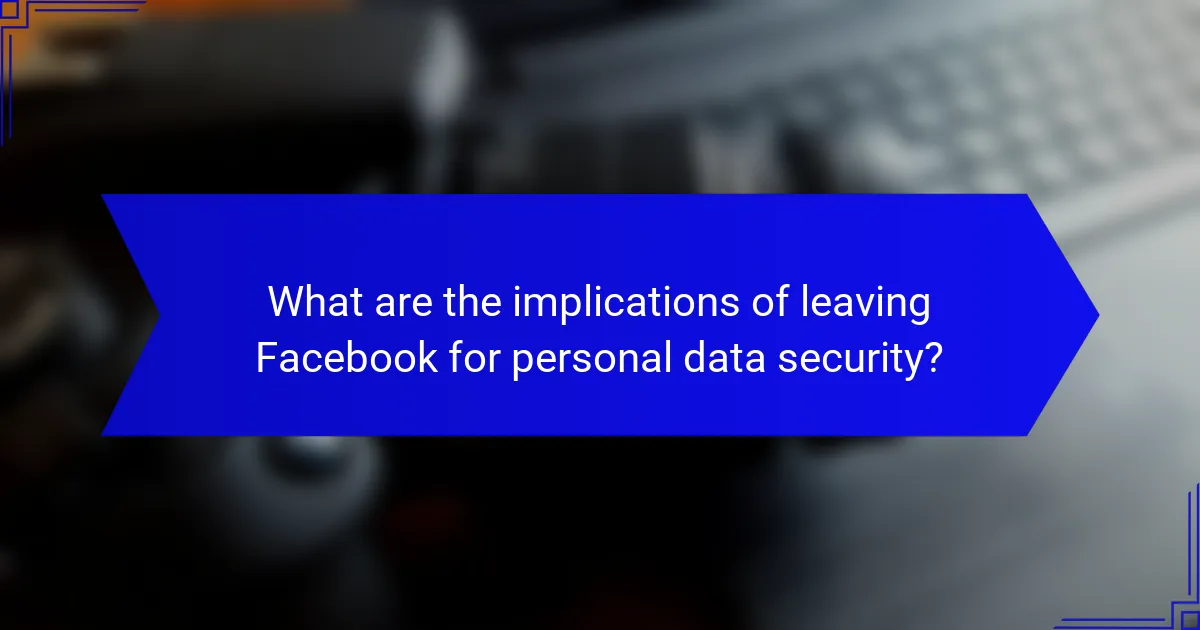
What are the implications of leaving Facebook for personal data security?
Leaving Facebook can significantly enhance personal data security by reducing the amount of personal information shared online. Users gain greater control over their privacy settings and can limit exposure to data breaches and unwanted data collection.
Increased privacy control
When you leave Facebook, you regain control over your personal information. This means you can choose where and how to share your data, minimizing the risk of it being misused or sold to third parties. Utilizing alternative platforms that prioritize user privacy can further enhance this control.
Consider using privacy-focused social networks or encrypted messaging apps that do not track user behavior. This shift can help maintain your online presence while safeguarding your personal information.
Reduced data exposure
By exiting Facebook, you significantly reduce your data exposure to potential breaches. Facebook collects extensive data, which can be vulnerable to hacking or unauthorized access. Without an account, your personal details, likes, and interactions are no longer stored on their servers.
To further minimize data exposure, regularly review the privacy policies of any remaining platforms you use. Opt for services that are transparent about their data handling practices and offer robust security measures.
Potential loss of connections
Leaving Facebook may lead to a loss of connections with friends, family, and communities that primarily use the platform. This can be a significant drawback, especially if many of your social interactions occur there. Consider informing your contacts about your decision and providing alternative ways to stay in touch.
You might also explore other social media platforms or communication tools to maintain your relationships. Email, messaging apps, or even traditional phone calls can serve as effective alternatives for staying connected without compromising your data security.
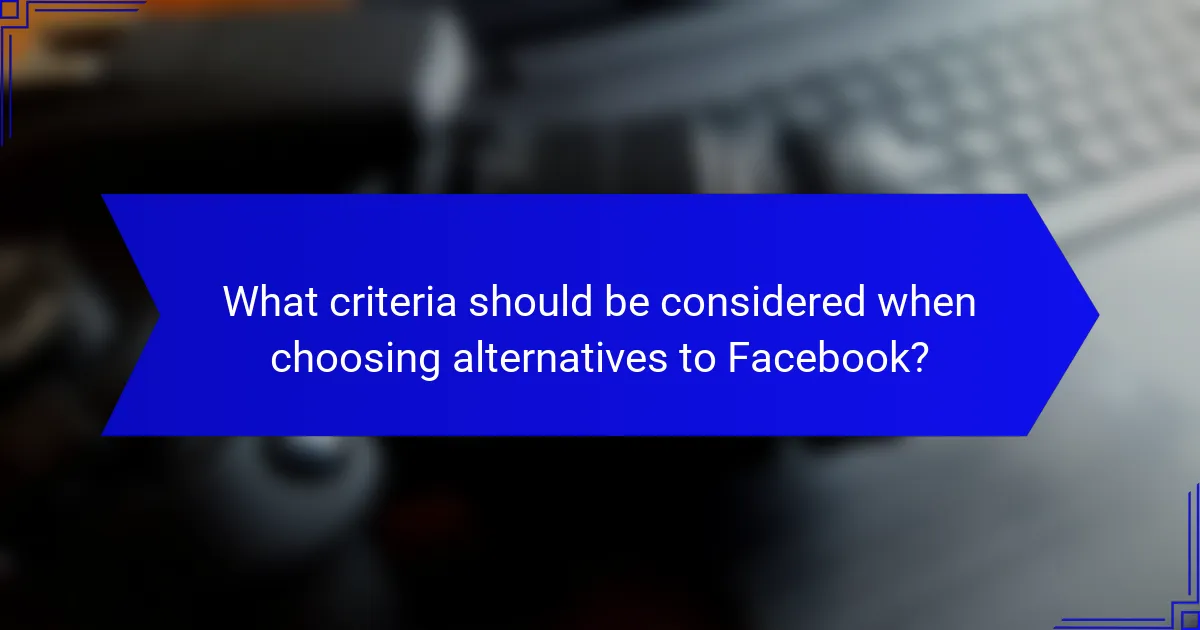
What criteria should be considered when choosing alternatives to Facebook?
When selecting alternatives to Facebook, prioritize user privacy, data ownership, and community guidelines. These factors will help ensure that your personal data remains secure and that you engage in a safe online environment.
User privacy policies
Examine the user privacy policies of potential alternatives to Facebook. Look for platforms that clearly outline how they collect, use, and share your data. A strong privacy policy should also detail user consent and the ability to opt-out of data collection practices.
Consider platforms that adhere to recognized privacy standards, such as the General Data Protection Regulation (GDPR) in Europe. This regulation mandates strict guidelines on data handling, providing users with greater control over their personal information.
Data ownership rights
Data ownership rights are crucial when evaluating alternatives to Facebook. Ensure that the platform grants you ownership of your content and data, allowing you to delete or export it at any time. This empowers you to maintain control over your digital footprint.
Some platforms may offer different levels of data ownership. For instance, decentralized networks often provide stronger ownership rights compared to traditional social media, where the company retains significant control over user-generated content.
Community guidelines
Review the community guidelines of any alternative platform to understand the rules governing user behavior. Effective guidelines should promote a respectful and safe environment while clearly outlining unacceptable conduct and the consequences for violations.
Look for platforms that actively enforce their community guidelines through moderation and user reporting mechanisms. This can help create a more positive user experience and reduce exposure to harmful content or interactions.
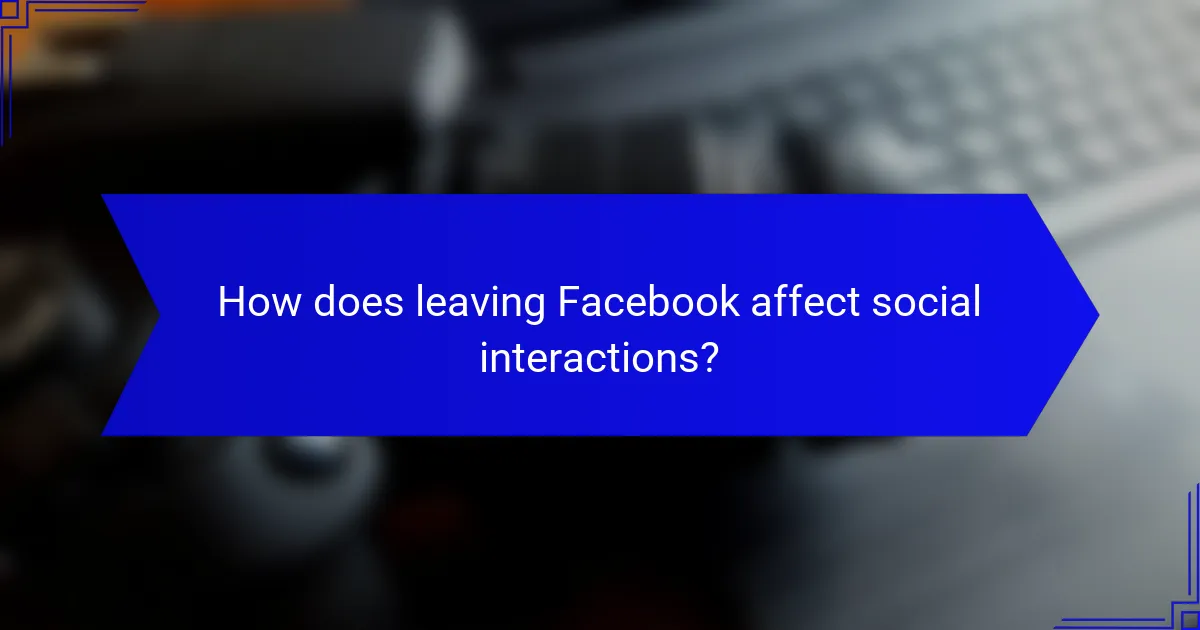
How does leaving Facebook affect social interactions?
Leaving Facebook can significantly alter social interactions by changing how people communicate and connect. Users may find themselves relying more on direct messaging or alternative social platforms, which can both enhance and limit their social engagement.
Changes in communication habits
When individuals leave Facebook, they often shift their communication habits to other platforms such as WhatsApp, Instagram, or even traditional SMS. This transition can lead to more private and direct conversations, but it may also reduce the visibility of social interactions that Facebook typically provides.
For example, instead of posting updates for all friends to see, users might share news only with close contacts through messaging apps. This can create a more intimate communication style but may also result in some friends feeling out of the loop.
It’s crucial to establish new routines for staying connected. Consider scheduling regular catch-ups through video calls or using group chats to maintain relationships. Being proactive in reaching out can help mitigate feelings of isolation after leaving Facebook.
