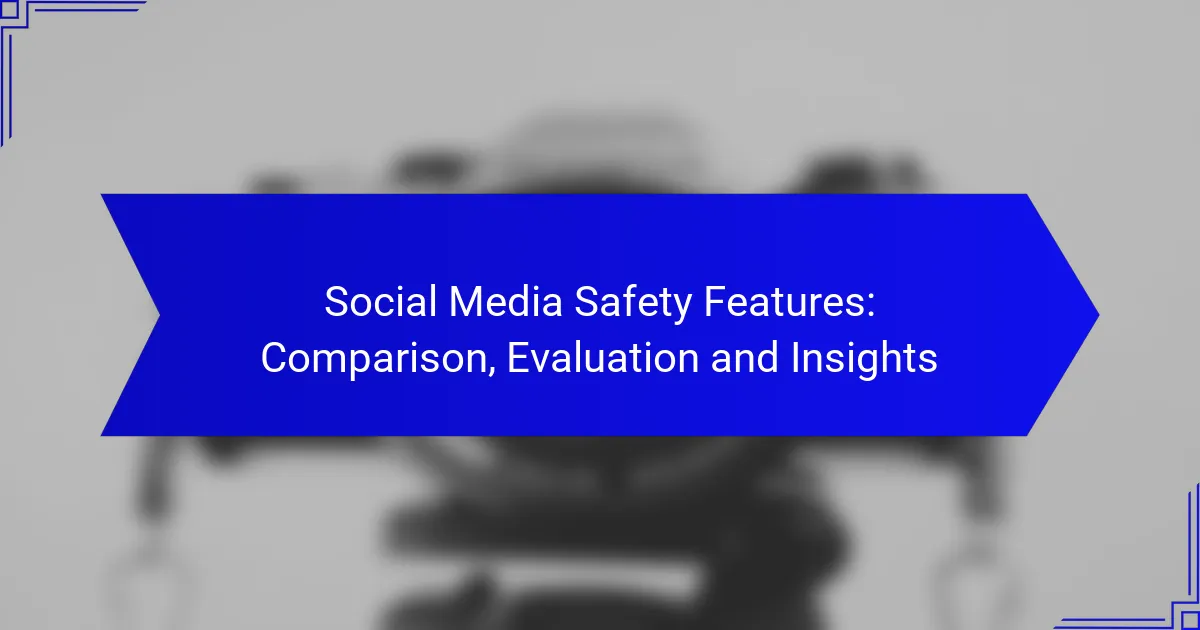In today’s digital landscape, social media safety features play a crucial role in protecting user privacy and enhancing online security. This comparison evaluates the effectiveness of various platforms’ safety measures, including privacy settings, two-factor authentication, and content moderation tools. By examining user experiences and insights, we aim to highlight the strengths and weaknesses of these features across different social media networks.
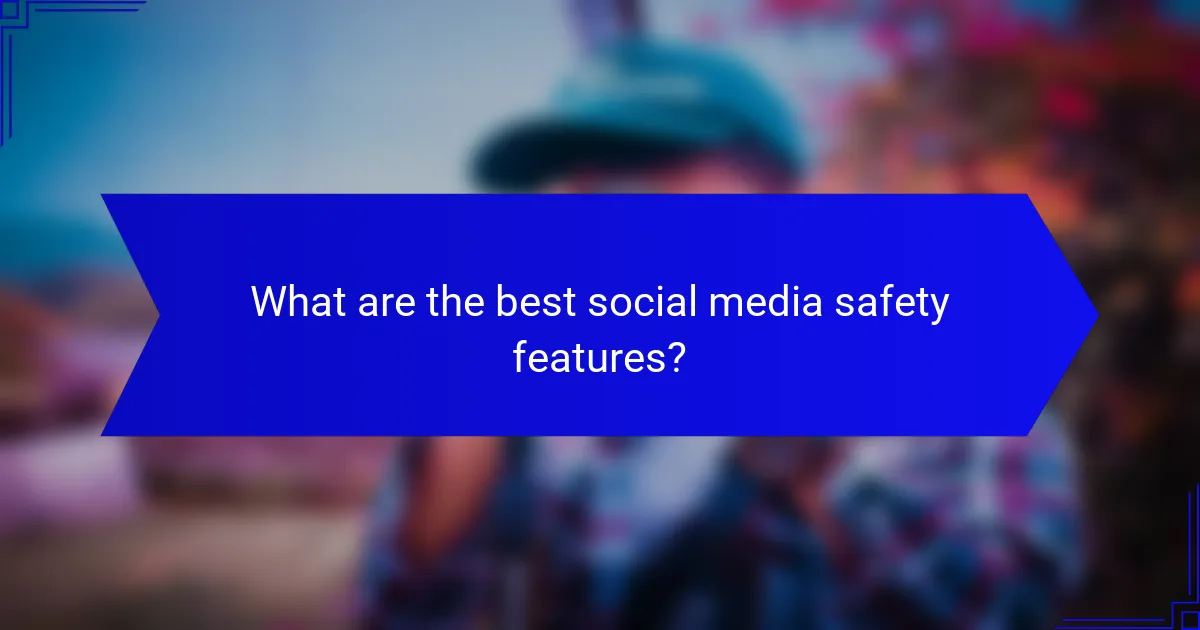
What are the best social media safety features?
The best social media safety features enhance user privacy, secure accounts, and promote a safer online environment. Key features include robust privacy settings, two-factor authentication, content moderation tools, and effective reporting mechanisms.
Privacy settings in Facebook
Facebook offers comprehensive privacy settings that allow users to control who can see their posts, friend requests, and personal information. Users can customize their audience for each post and manage settings for profile visibility, ensuring that only trusted individuals have access to their content.
To optimize privacy, regularly review your settings and adjust them according to your comfort level. For example, consider limiting your posts to “Friends” or creating custom lists to share with specific groups. Be mindful of app permissions as well, as third-party applications can access your data if not properly managed.
Two-factor authentication in Instagram
Instagram’s two-factor authentication (2FA) adds an extra layer of security by requiring a verification code in addition to your password when logging in. This feature significantly reduces the risk of unauthorized access to your account.
To enable 2FA, go to your account settings, select “Security,” and follow the prompts to set it up using either an authentication app or SMS. Always choose the most secure option available, and avoid using easily accessible phone numbers for verification to enhance your account’s safety.
Content moderation tools in Twitter
Twitter provides content moderation tools that help users filter out unwanted interactions and manage their online experience. Features include the ability to mute or block accounts, filter notifications, and use keyword filters to hide specific terms from your feed.
Utilizing these tools can help create a more positive environment. For instance, setting up keyword filters can prevent exposure to harmful or offensive content. Regularly review your moderation settings to adapt to changing needs and maintain a safe online space.
Reporting mechanisms in TikTok
TikTok offers straightforward reporting mechanisms that allow users to report inappropriate content or behavior directly within the app. Users can report videos, comments, or accounts that violate community guidelines, ensuring a safer platform for everyone.
To report an issue, tap the “Share” icon on a video and select “Report.” Familiarize yourself with TikTok’s community guidelines to understand what constitutes a violation. Prompt reporting can help TikTok take necessary actions against harmful content and improve overall safety on the platform.

How do social media platforms compare on safety features?
Social media platforms vary significantly in their safety features, impacting user privacy and security. Key aspects include content moderation, privacy settings, and reporting mechanisms, which can differ widely between platforms.
Facebook vs. Instagram safety features
Facebook and Instagram, both owned by Meta, offer overlapping safety features but with distinct approaches. Facebook provides comprehensive privacy settings, allowing users to control who sees their posts and manage friend requests. Instagram focuses more on user engagement, offering tools like comment filtering and the ability to restrict accounts.
Both platforms have robust reporting systems for harassment and inappropriate content, but Facebook’s extensive community standards may lead to more thorough moderation. Users should regularly review their privacy settings on both platforms to ensure their information remains secure.
Twitter vs. TikTok safety comparisons
Twitter and TikTok approach safety features differently, reflecting their unique user bases. Twitter emphasizes transparency with features like the ability to hide replies and control who can interact with tweets, while TikTok offers tools for comment filtering and account privacy settings tailored for younger audiences.
Both platforms have mechanisms for reporting abusive behavior, but TikTok’s algorithm-driven content discovery can expose users to a wider range of interactions. Users should familiarize themselves with the safety tools available on each platform to enhance their online experience and protect their privacy.
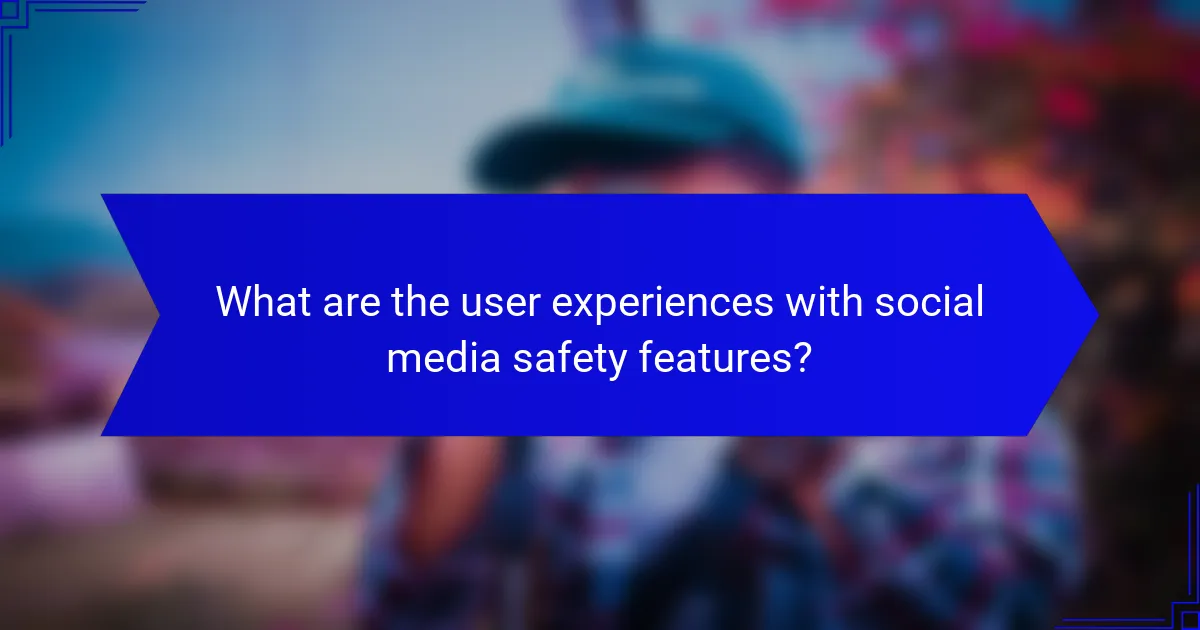
What are the user experiences with social media safety features?
User experiences with social media safety features vary widely, often reflecting the effectiveness and usability of these tools. Users typically appreciate features that enhance privacy and security, but may encounter challenges in understanding and utilizing them effectively.
User feedback on Facebook privacy
Many users express concerns about Facebook’s privacy settings, noting that while the platform offers various tools to control data sharing, navigating these options can be confusing. Features like the Privacy Checkup and the ability to limit audience visibility for posts are generally well-received, but users often report difficulty in finding and adjusting these settings.
Additionally, some users feel that Facebook’s default settings lean towards sharing rather than privacy, prompting them to regularly review their configurations. A common recommendation is to periodically check privacy settings, especially after updates, to ensure that personal information remains secure.
Instagram security feature reviews
Instagram users generally appreciate the platform’s security features, such as two-factor authentication and account activity monitoring. These tools are seen as effective in preventing unauthorized access, with many users reporting a greater sense of security after enabling them.
However, some users find the process of setting up these features to be somewhat cumbersome. It is advisable for users to familiarize themselves with Instagram’s security settings and to enable two-factor authentication as a standard practice to enhance account protection.
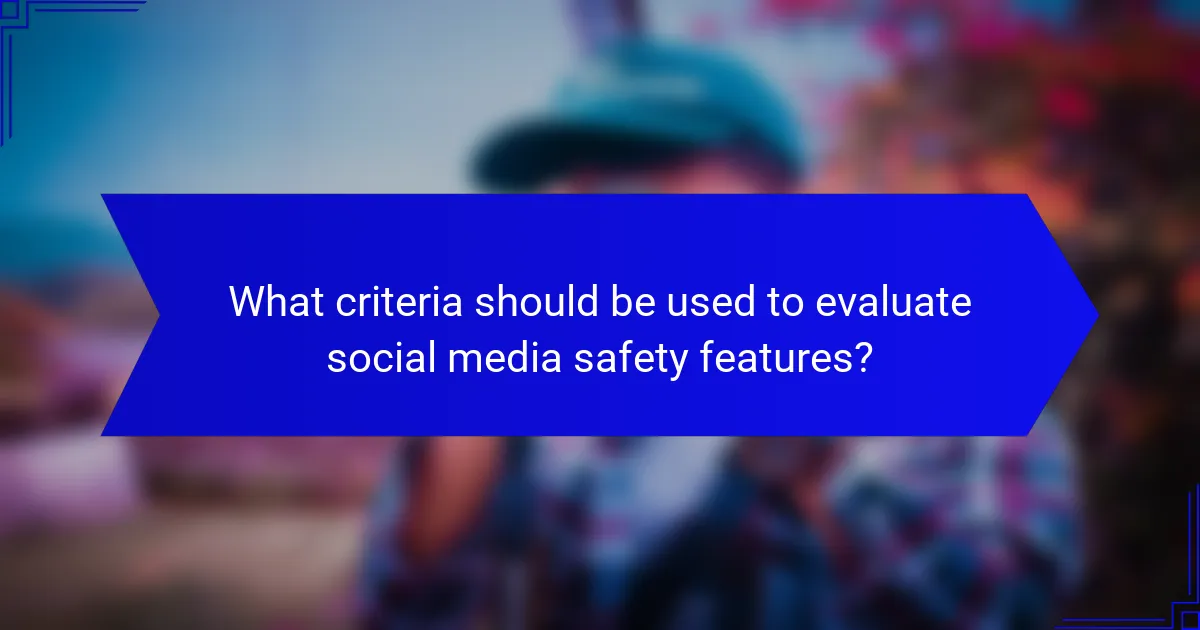
What criteria should be used to evaluate social media safety features?
Evaluating social media safety features requires a focus on effectiveness, user-friendliness, and compliance with relevant regulations. Key criteria include the robustness of privacy controls and the ease of reporting issues, which directly impact user safety and experience.
Effectiveness of privacy controls
Privacy controls are essential for protecting user data and managing personal information. Effective controls should allow users to customize their privacy settings, including who can view their profiles, posts, and personal information. Look for features like end-to-end encryption, data access logs, and options to limit data sharing with third parties.
Consider platforms that provide clear privacy policies and regular updates about changes in data handling practices. For example, a social media platform that offers granular control over privacy settings can significantly enhance user confidence and safety.
Ease of use for reporting issues
The process for reporting issues such as harassment, misinformation, or inappropriate content should be straightforward and accessible. Platforms should provide clear pathways for users to report problems, ideally with a dedicated reporting button and a user-friendly interface. Quick response times from the platform can also indicate a commitment to user safety.
When evaluating ease of reporting, check if the platform offers support resources, such as FAQs or live chat, to assist users in navigating the reporting process. A well-designed reporting system can empower users and foster a safer online environment.

What emerging trends are shaping social media safety?
Emerging trends in social media safety focus on advanced technologies and regulatory measures to enhance user protection. These trends include AI-driven content moderation and increased scrutiny from regulatory bodies, both of which aim to create safer online environments.
AI-driven content moderation
AI-driven content moderation utilizes machine learning algorithms to detect and manage harmful content on social media platforms. This technology can analyze vast amounts of data quickly, identifying inappropriate posts, hate speech, and misinformation with increasing accuracy.
While AI can significantly reduce the time taken to moderate content, it is not infallible. Algorithms may misinterpret context, leading to false positives or negatives. Therefore, a balanced approach that includes human oversight is essential to ensure fair and accurate moderation.
Increased regulatory scrutiny
Increased regulatory scrutiny involves governments and organizations implementing stricter guidelines for social media platforms to protect users. This includes measures like the EU’s Digital Services Act, which mandates platforms to take responsibility for harmful content and user safety.
Social media companies must adapt to these regulations by enhancing their safety features and reporting mechanisms. Failure to comply can result in significant fines or restrictions, making it crucial for platforms to stay informed about evolving legal requirements and to implement necessary changes promptly.
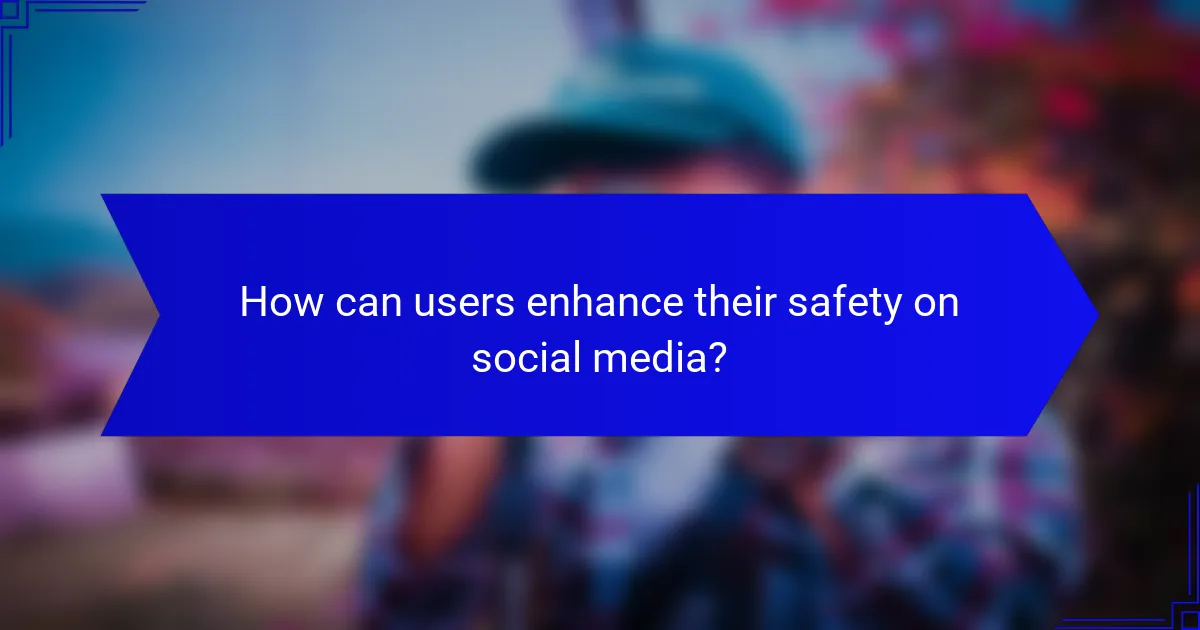
How can users enhance their safety on social media?
Users can enhance their safety on social media by implementing privacy settings, being cautious about the information they share, and utilizing available safety features. These steps help protect personal data and reduce the risk of unwanted interactions or exposure.
Best practices for personal privacy
To maintain personal privacy on social media, users should regularly review their privacy settings and limit the visibility of their profiles. This includes adjusting who can see posts, friend requests, and personal information such as phone numbers or email addresses.
Additionally, users should be mindful of the information they share publicly. Avoid posting sensitive details like location, financial information, or personal identifiers that could be exploited. Using strong, unique passwords and enabling two-factor authentication can further bolster security.
Utilizing platform-specific safety tools
Many social media platforms offer specific safety tools designed to enhance user protection. Features such as content filters, reporting mechanisms, and blocking options allow users to manage their online experience and mitigate harassment or unwanted contact.
For example, Facebook provides options to customize audience settings for posts, while Twitter allows users to limit who can reply to their tweets. Familiarizing oneself with these tools can significantly improve safety and control over personal interactions online.